Table of Contents
INTRODUCTION
One of the most hesitated issues by people is editing videos. Many people think that this is a hard and highly skilled situation. But contrary to this idea, many video editing programs are very easy to use and do not require expertise. In this topic, we will list the video editing programs that we think can be the best and user-friendly for you. Let’s start to learn best free video editing programs!
Before start to read this article that about best free video editing programs, I would like to mention who you must make edit. First of all, it is a good way to learn money. How? As you know many social media platforms are giving money with viewing of videos. Youtube, TikTok, X social media platfors are one of the them. So you can creat videos to share in this platforms to make money. But for getting views you have to atracts user to they are click your videos. For this, videos editing is very important issue. To creating high quality contents videos editing programs is necessary.
Top 14 Best Free Video Editing Software:
1) CapCut
CapCutis an online and desktop video editing application developed by ByteDance, the owner of TikTok. Packed with AI features and creative templates, this versatile tool is ideal for all kinds of users. You can use the app for free, but you may want to upgrade to the PRO version with its new features. Because of its user-friendly interface, the application offers features such as cutting, speed adjustments, undo, music integration, stickers, text, and more, which can be easily used by users of all levels. CapCut is also notable for its compatibility with online, Windows and mobile editing. In this way, CapCut users can create content in accordance with new trends. In addition, CapCut application, which also has artificial intelligence feature, offers you the opportunity to realise your imagination.As we stated before, It has many free features, but because it has a premium membership, it can restrict users.
2. LightWorks
Lightworks, one of the most powerful video editing programs in the industry, is a simplified version of the professional version that you can use for free. The free version includes features such as auto-save, multicam editing, video capture, high-precision trimming, color correction, and real-time effects, among other features. The most obvious restriction on the free version is that files can only be exported in MPEG-4 720p quality. It’s advantage to use Lightworks is that comprehensive and educational tutorials for video editing program and advanced video editing. It also have some disadvantage is such as limited output format and requires fast computers. It has options to use on Windows, Mac and Linux. Besides it’s free version, you can buy it’s paid version to create wonderful videos.
Read: 9 Easiest Ways to Making Money On Tiktok – 2025
3. Shotcut
Shotcut is a results-orientated, free video editor that requires a little patience, giving another sense of professionalism. It has a lightweight but unusual interface, which may be the reason why it started life as a Linux application and has changed very little in its conversion to Windows. To begin with, the interface may look a little strange. It is a programme that allows you to choose which editing mode you want to work in and which tools you want to use as well. It’s obvious that Shotcut has a somewhat steep learning curve. It’s possible to get impressive results by applying one of its many filters to your video, but you’ll need to spend more time with Shotcut than with any other application to get real quality video. It has options to use on Windows, Mac and Linux.
4. iMovie
iMovie is a video editing software developed by Apple and runs on the iOS. It was first released in 1999 as a Mac OS 8 application with the iMac G3, the first consumer Mac model with FireWire. It is part of the iLife software suite, along with iTunes, iDVD, iWeb, iPhoto, and GarageBand. From version 3 to the present, iMovie is the OS X software bundled with the iLife suite for Mac. Since 2003, iMovie has been integrated into all new Mac computers free of charge. iMovie captures video to the Mac using the FireWire interface on most MiniDV format digital camcorders or the system’s USB port. In addition, it has the ability to import video and photo files from the hard disc. In this program, users can edit photos and videos. They can add titles, themes, music and effects, including basic colour correction, video enhancement tools, transitions and slides.
5. HitFilm Express
The extensive features offered by HitFilm Express make this program a great choice for video producers of all levels. High-end tools like keying for green screen effects, 3D video, compositing tools, and 4K support make it an attractive platform for experienced directors, while the intuitive interface, simple tools, and plenty of tutorials are also attractive to beginners. Other popular features include lens distortion correction, advanced cropping, trimming, layers, masking, and 360-degree video editing. It has advantages such as playback options, flexible export tools and 3D compositing. Additionaly, It also has some disadvantages such as requires a fast computer, paid features and slow export performance. You can use it on Windows and Mac.
6. VDSC
VSDC is one of the best free video editing programs for Windows. Although its interface can be intimidating for beginners, the software is extremely easy to use. It even includes a wizard that you can run to make things easier. VSDC is a frequently preferred editing program for preparing presentations because it stands out with its features of adding text, lines, charts, filters and special effects.It has some advantages such as 4K support, audio and video filters and intuitive interface. Also have some disadvantages such as compolicated to use, limited free feautes.
Site: Best Android Voice Recorder Applications – 2025
7. DaVinci Resolve
Many people consider DaVinci Resolve to be the most advanced free video editing software on the market, mainly because of its incredible color correction and audio editing capabilities. High-budget television and film productions often use this program. In addition to these two professional-level features, DaVinci Resolve also offers advanced tools such as multicam editing, motion graphics, video editing effects, and facial recognition. It has some advantages such as powerful color correction tools, professional audio post-production tools, collaboration capabilities. And It has some disadvantages such as paid tutorials, requires fast computer, difficult to learn. You can donwload it to you Windows, Mac and Linux.

8. VideoPad
In recent years, social media networks have become indispensable for professionals in every field, from photographers to illustrators, from models to entrepreneurs. As a result, the need for simple and intuitive free video editing programs is at its highest. That’s the main focus of VideoPad, which offers effects, transitions, text overlays, video stabilization, voice-overs, and more. It offers all the features in a drag-and-drop interface. What’s more, the program makes it significantly easier to export your videos to YouTube, Facebook, Google Drive, and mobile devices. It has some advantages such as intuitive interface, support for a wide range of video formats, direct export to social networks. And It has some disadvantages such as no advanced features, non-commercial use only, paid add-ons. You can donwload it to you Windows and Mac.
9) Openshot
Many people consider Openshot to be an open-source, cross-platform version of iMovie because of its drag-and-drop interface, but this free video editing program actually offers a much wider selection of tools than the Apple version. Openshot includes both basic and advanced features, including clip cropping, trimming, scaling, image overlay, title templates, subtitles, keyframe animation, and video transitions. The easy-to-use interface allows beginners to quickly get used to the program and build their video editing knowledge as they progress to more advanced tools. It has some advantages such as easy-to-use interface, user forum, drag-and-drop feature. And It has some disadvantages such as occasional hitches, limited tools, not much tutorials. You can donwload it to you Windows, Mac and Linux.
Site: Google Chrome Extensions: VPN, Screen Recording and More
10) Blender
Originally developed as an advanced 3D animation package, Blender has found its way onto the computers of video editors and producers around the world. This open-source editing program offers a great mix of basic and advanced tools, but its extensive features make it difficult for inexperienced people to learn the program. Blender’s many features include live preview, VFX, modeling, audio mixing and synchronization, animation, 2D and 3D drawing, speed control, and 32 media channels. It has some advantages such as extensive video editing features, 3D animation, VFX. And It has some disadvantages such as difficult to learn, lack of supporting resources, most tutorials focus solely on animation. You can donwload it to you Windows, Mac and Linux.

11) Avidemux
If you are looking for a free editing program that will help you quickly complete simple tasks, Avidemux is the right choice for you. This open-source platform has an easy-to-use interface that allows beginners to feel comfortable and get started quickly. The most popular features in the software include cutting, trimming, encoding, and filtering. Moreover, you can change file extensions and output in any of the most popular video formats. Avidemux is a great choice for slow computers, as it takes up much less space than other video editing programs due to its simplicity. However, users report that the video editor crashes, which makes you need to save your project frequently. It has some advantages such as user-friendly, automated tasks, scenario creation features. And It has some disadvantages such as limited features, difficult to use detailed features, crashes. You can donwload it to you Windows, Mac and Linux.
12) Kine Master
If you’re looking for a programme to edit your videos on the go, you should try KineMaster. It is free but powerful video editing app is perfect for mobile editing. With KineMaster, you can easily shoot, edit, and upload from your phone or tablet. Mobile video editors often lack advanced tools to simplify video creation, but not KineMaster. With KineMaster, you can easily cut, merge, crop, and combine videos with thousands of transitions and effects. Colour filters are available to correct and enhance videos to make them stand out. Ithas advantages such as asset store to download effects, soundtracks, stickers, fonts and more, backup and sharing feature to keep video projects safe, blending options for creating artistic video effects, reversing tool, 4K 60 FPS video editing and export.
13) Pinnacle
Finding a free video editor that offers a lot of features is great, especially when it coexists with other useful software such as screen recording. Pinnacle Studio 26 Plus is therefore one of the best examples on the market: great features, lots of filters and effects, and a simple interface. Enjoy professional-grade video editing with advanced tools, cinema-grade effects, unparalleled keyframing accuracy, and top performance from Pinnacle Studio 26 Ultimate that can turn your creative concepts into superior productions worthy of the big screen. Another thing that made this video editing programme top our list was its intuitive interface, which is not found in many of the popular free video editing software. The trial version of the programme is limited, but you can make the most of it. It has some advantages such as excellent tool and feature package and user-friendly interface. And It has some disadvantages such as limited trial period.
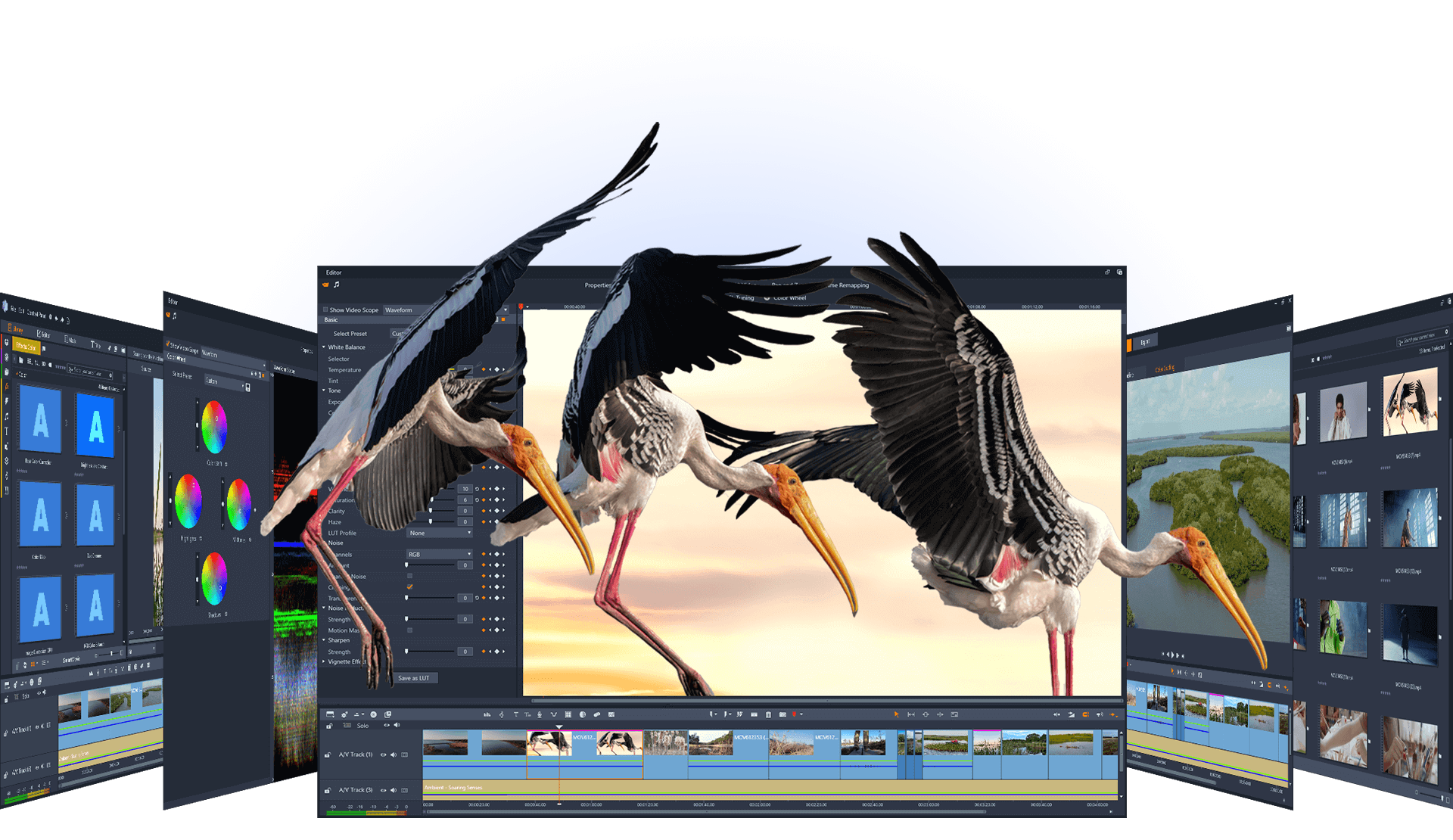
14) MAGIX Movie Edit Pro
When a video editor programme is user-friendly for beginners and packed with pro-level features, you know you’re working with real, high-quality equipment. If you’ve just started using a video editor program, MAGIX Movie Edit Pro might be the best free video editor program for Windows 10 and other platforms. Creating top-quality videos is easy with MAGIX’s 4K editing functions, as well as a wide range of transitions and functions to help you. We especially like the one-click video stabilisation feature, which makes everything look sharper. And if you’re struggling to get going, there are plenty of helpful wizards to guide you step-by-step through each stage. It has some advantages such as comprehensive feature pack, for beginner users, and possibility to burn to Blu-ray. And It has some disadvantages such as limited free trial period.


